PYTHON
Here you can find the games that I made using python and their codes as well!!!
CATCH THE FALLING OBJECTS SIXTH SENSE
Libraries used: Pygame, Random, Numpy, ComputerVision
Welcome to the Sixth sense version of Catch the Falling Objects or Welcome to the Future: Sixth sense technology
Forget keyboard. Use your hand gestures to control your player
Hold your object in your hand and point it at the camera
You can change the colour(of the object) you want the camera to detect by entering its lower and higher values
Each box on your display screen represents the respective position
I challenge you to win the game
Enjoy
.png)
BREAKOUT SIXTH SENSE VERSION
Libraries used: Pygame, Random, Numpy, ComputerVision
Welcome to the Sixth sense version of Breakout or Welcome to the Future: Sixth sense technology
Forget keyboard. Use your hand gestures to control your board
Hold your object in your hand and point it at the camera
You can change the colour(of the object) you want the camera to detect by entering its lower and higher values
I challenge you to win the game
Enjoy

FIND THE FOOD SIXTH SENSE VERSION
Libraries used: Pygame, Random, Numpy, ComputerVision
Welcome to the Sixth sense version of Find The Food or Welcome to the Future: Sixth sense technology
Forget keyboard. Use your hand gestures to control your player
Hold your object in your hand and point it at the camera
You can change the colour(of the object) you want the camera to detect by entering its lower and higher values
I challenge you to win the game
Enjoy
.png)
BREAKOUT SIXTH SENSE ADVANCED VERSION
Libraries used: Pygame, Random, Numpy, ComputerVision
Welcome to the Sixth sense version of Breakout or Welcome to the Future: Sixth sense technology
Forget keyboard. Use your hand gestures to control your board
Hold your object in your hand and point it at the camera
You can change the colour(of the object) you want the camera to detect by entering its lower and higher values
As you play, the length of the board decreases so does its speed
I challenge you to win the game
Enjoy
.png)
BREAKOUT ADVANCED
Libraries used: Pygame, Random
Welcome to the advanced version of breakout made by me. This is totally different than the normal breakout game. As you play, it becomes more challenging. The length of the board decreases as you play. To make matters worse, the game also reduces the speed of the board. I challenge you to win the game without changing anything.
Enjoy the background music and the new opening screen.
.png)





.png)
.png)
.png)

.png)
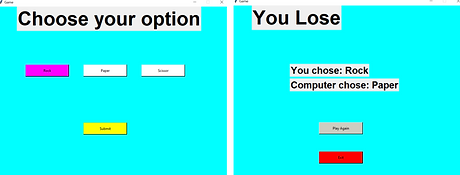.png)
.png)
.png)
.png)
.png)
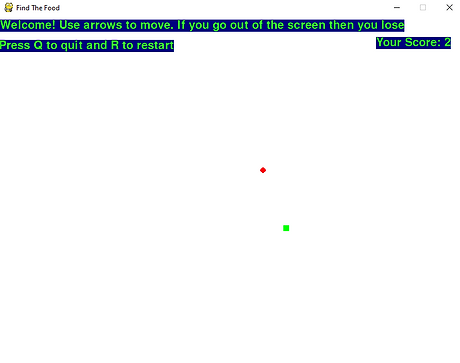.png)
.png)
.png)
.png)